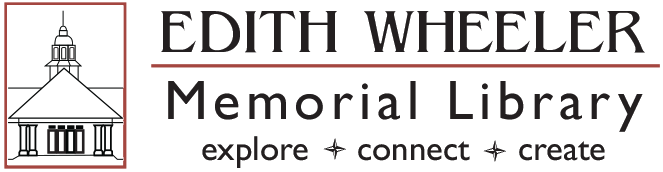Introducing Princh, our new remote printing solution!
We have implemented Princh, a new remote printing solution. With our new solution it is now possible to easily and securely print from a mobile phone, tablet, or laptop, both remotely and at the library.
How to use the service
- When printing remotely or at the library on your personal device: open your browser, go to print.princh.com/?pid=109137 Or, for ease of access, go to our home page and click on the Remote Printing icon.
- Upload your document(s).
- Adjust the settings.
- Select “Pay at the desk” payment method.
- Pay for and pick up your document(s) at the Reference Desk.
If you require further help, we have instructions available at service desks, and you can always ask staff for help at 203-452-2852.